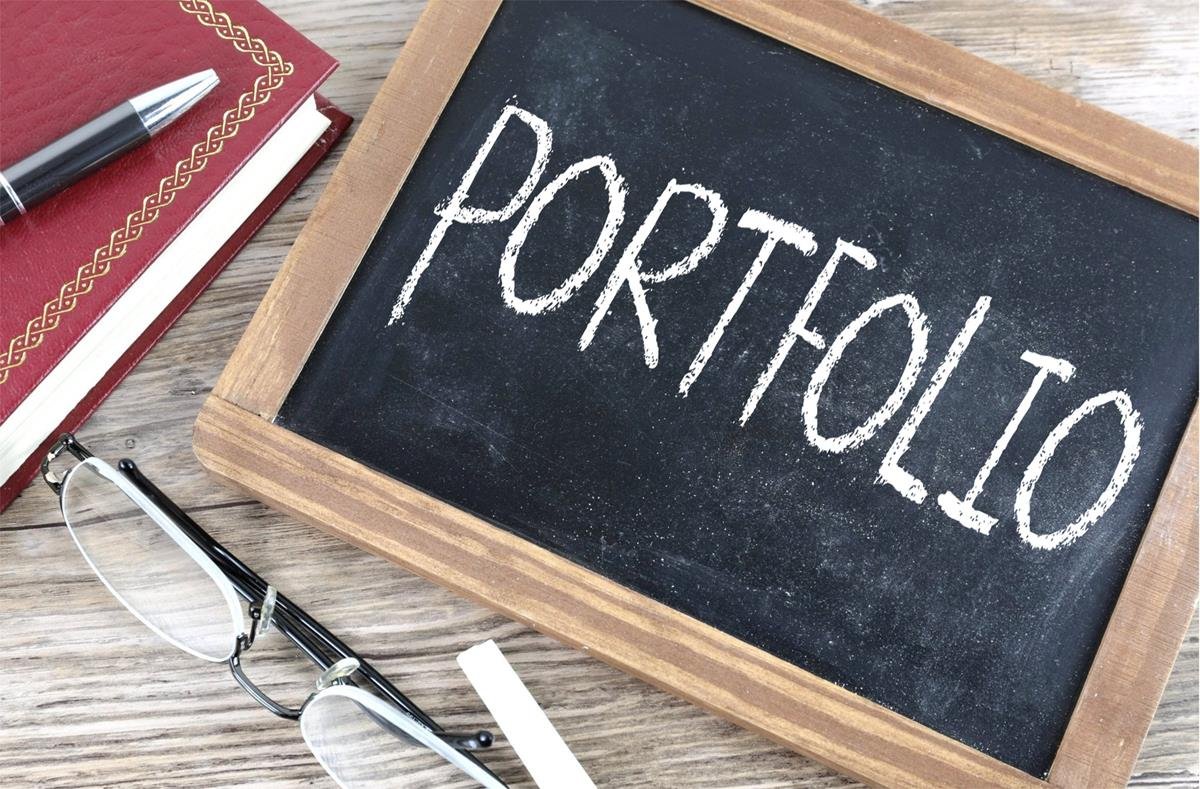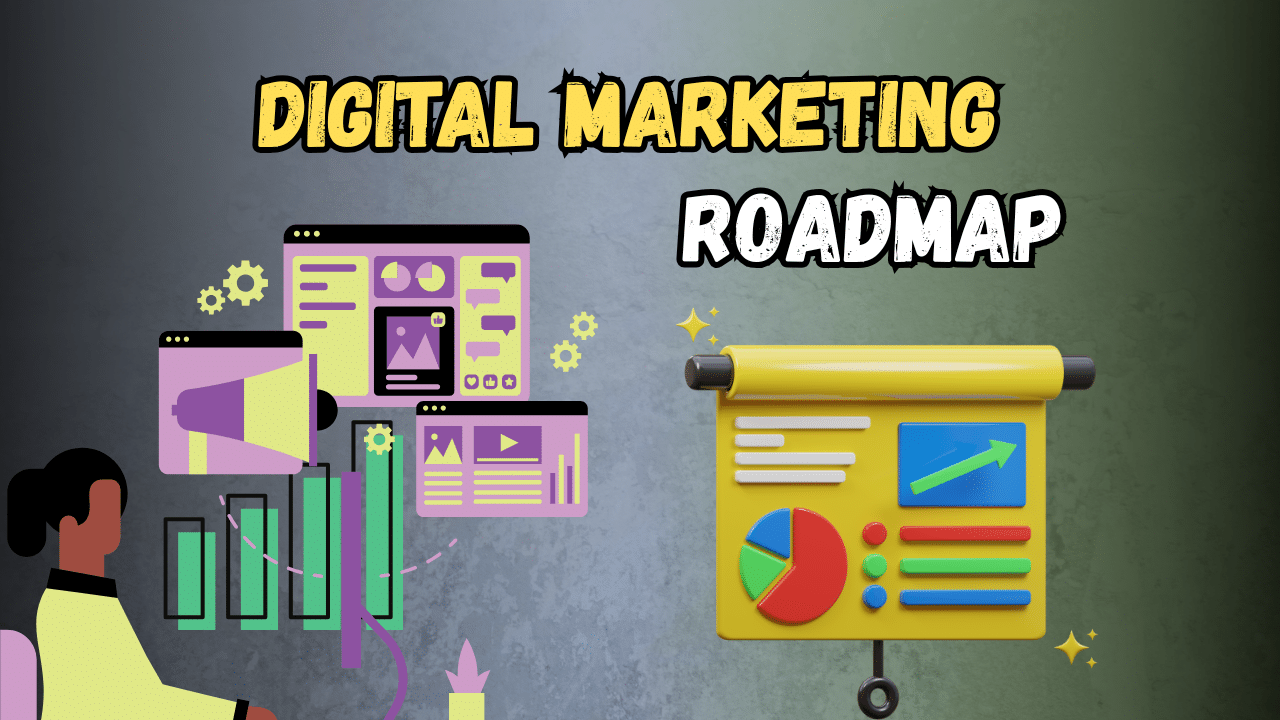Personal portfolio website blueprint for students
In today’s competitive world, having a personal website is no longer optional for students who want to stand out. It’s your personal brand, resume, and showcase — all in one place. The good news? You don’t need to be a tech wizard or spend months building it. In this guide, you’ll learn exactly how to create a professional-looking student portfolio website in just a weekend, even if you’ve never built one before.

1. Why Every Student Needs a Personal Portfolio Website
In the age of LinkedIn, Instagram, and online resumes, you might wonder — why even bother with a personal website? Here’s the truth: having your own domain name and website instantly boosts your credibility. Recruiters and companies love candidates who are serious about their careers. A personal website shows that you take initiative, have technical literacy, and are proud of your achievements.
Beyond resumes, your site can highlight your skills, projects, internships, certifications, blogs, leadership experiences, and even personal passions. Instead of sending a boring PDF resume, you can now impress people with a live, interactive website they can explore. It becomes a place where people can contact you, see your journey, and believe in your potential.
Moreover, Google Search becomes your friend. When someone searches your name, wouldn’t you want your own well-crafted portfolio site to show up instead of random social media links? It puts you in control of your online narrative. Whether you’re applying for internships, scholarships, jobs, freelance gigs, or starting your own side hustle — a personal website is a long-term investment you won’t regret.
Even better, it builds your skills. You learn a little about domains, hosting, writing content, showcasing work — skills that are highly valued today, especially in fields like marketing, IT, engineering, and entrepreneurship.
In short: a personal website is like planting a seed. The earlier you start, the bigger it grows.
2. Planning Your Website: Content, Pages and Design Basics
before you rush into building, it’s smart to sit down and plan your content. You don’t need 20 pages. In fact, a simple 4 to 5 page structure works best for students. Here’s what your site should ideally have:
- Home Page: A clean, welcoming page that briefly introduces who you are and what you do.
- About Me: A deeper story about your background, education, passions and career goals.
- Projects/Portfolio: Show your key projects, internships, research papers, certifications or creative works.
- Blog (optional but powerful): Write about what you’re learning, career journeys, tips for juniors or industry news.
- Contact Page: Make it easy for visitors (recruiters, collaborators) to reach out to you.
Keep the design simple and mobile-friendly. Choose 2–3 colors, stick to one or two fonts, and use lots of white space. Good design is not about fancy animations — it’s about clarity and ease of navigation. Visitors should know who you are within 5 seconds of landing on your site.
Think about your headline carefully. Something like “Aspiring Data Scientist | BTech Computer Science | Passionate about AI and Problem Solving” tells a recruiter exactly what they need to know.
Also, gather your profile photo, social media links (LinkedIn, GitHub, Instagram if relevant), certificates, and a short professional bio before you start. Planning first makes building 10x easier later.
3. Choosing the Right Tools: Domain, Hosting, and Website Builder
Now let’s get into the technical part — but don’t worry, it’s easier than you think.
Domain Name: Your domain name should be simple and professional. If possible, use your real name (like rahulreddy.com). If it’s unavailable, add a keyword like “portfolio,” “official,” or “dev” (example: rahulreddyportfolio.com).
Hosting: Hosting is the service that keeps your website live on the internet. There are plenty of beginner-friendly, affordable hosting providers:
- Bluehost
- Hostinger
- GoDaddy
- Namecheap
Look for plans that offer free SSL (security), free email ID, and WordPress installation support.
Website Builder: You have 3 easy options:
- WordPress.org (recommended): Most flexible, widely used, free templates available.
- Wix: Drag and drop, very easy but slightly costly in the long run.
- Webflow: For tech-savvy students wanting very clean designs.
If you want complete freedom and growth potential, go with WordPress. You can install a theme like Astra or Hello Elementor for free and start building immediately.
Pro Tip: Always set up SSL (the padlock symbol) to make your site look secure. It’s a must for AdSense approval later too!
In short: within 2 hours, you can buy your domain, set up hosting, and have WordPress installed and ready to build your site.
4. Building the Website: Step-by-Step Weekend Action Plan
Here’s how you can realistically finish your personal website in one weekend:
Day 1 Morning: Set Up Basics
- Buy your domain + hosting
- Install WordPress and login
- Choose a light, mobile-responsive theme
- Install essential plugins: Elementor (page builder), Yoast SEO (for SEO basics)
Day 1 Afternoon: Build Core Pages
- Create the Home, About, Projects, and Contact pages
- Write short, direct content for each
- Add a simple Contact Form (using WPForms or Elementor)
- Upload a professional photo on the About page
Day 1 Evening: Add Portfolio Details
- Write small case studies for each project
- Mention the tools, skills used, what you achieved
- Add GitHub links, images, and videos if possible
Day 2 Morning: Improve Design
- Adjust colors, fonts, margins
- Make sure everything looks clean on mobile
- Check that links and buttons work
Day 2 Afternoon: SEO and Launch
- Add SEO titles and meta descriptions with Yoast
- Compress images for faster loading (use TinyPNG)
- Publish your site live
- Test it on phone, tablet, and laptop
- Share your link with 5 friends for feedback
Optional: Start your first blog post like “5 Lessons I Learned During My Internship” or “My Journey in Engineering So Far.”
By Sunday night, you’ll have a live, professional portfolio site — ready to impress anyone!
5. Growing Your Website Over Time: Blogs, SEO, and Monetization
Launching your site is just the beginning. Over time, you can use your portfolio to grow your personal brand and career.
Start Blogging: Write simple articles about your learning experiences, technical skills, event participation, or life lessons. Blogs increase your SEO presence and show recruiters that you can communicate well.
Improve SEO: Use keywords like “engineering student portfolio,” “web development projects,” or “student data scientist” in your pages and blogs. Slowly, your site will rank higher on Google searches.
Add Testimonials: Ask professors, internship managers, or club leaders to give you a 2–3 sentence testimonial. Add it to your site under a “Testimonials” section.
Showcase New Projects: Keep updating your portfolio with newer internships, certifications, hackathons, achievements, or workshops.
Monetization (Optional Later):
Once your blog traffic grows, you can:
- Apply for Google AdSense
- Sell e-books or courses
- Offer freelance services
- Collaborate with brands
Your student portfolio site can slowly turn into a powerful career booster, a personal blog or even a side business.
Remember: consistency wins. Even updating your site once a month keeps it fresh and effective.
Final Words: Your Website is Your Personal Launchpad
Creating a personal website in a weekend is 100% possible with the right focus and tools. Start simple. Don’t chase perfection on
Day 1. Your website will evolve with you.
In a world full of resumes, your personal website can make you unforgettable.
So, are you ready to start your personal website journey this weekend?
Also, if you want project ideas should be done before final year to add in it – Click Here