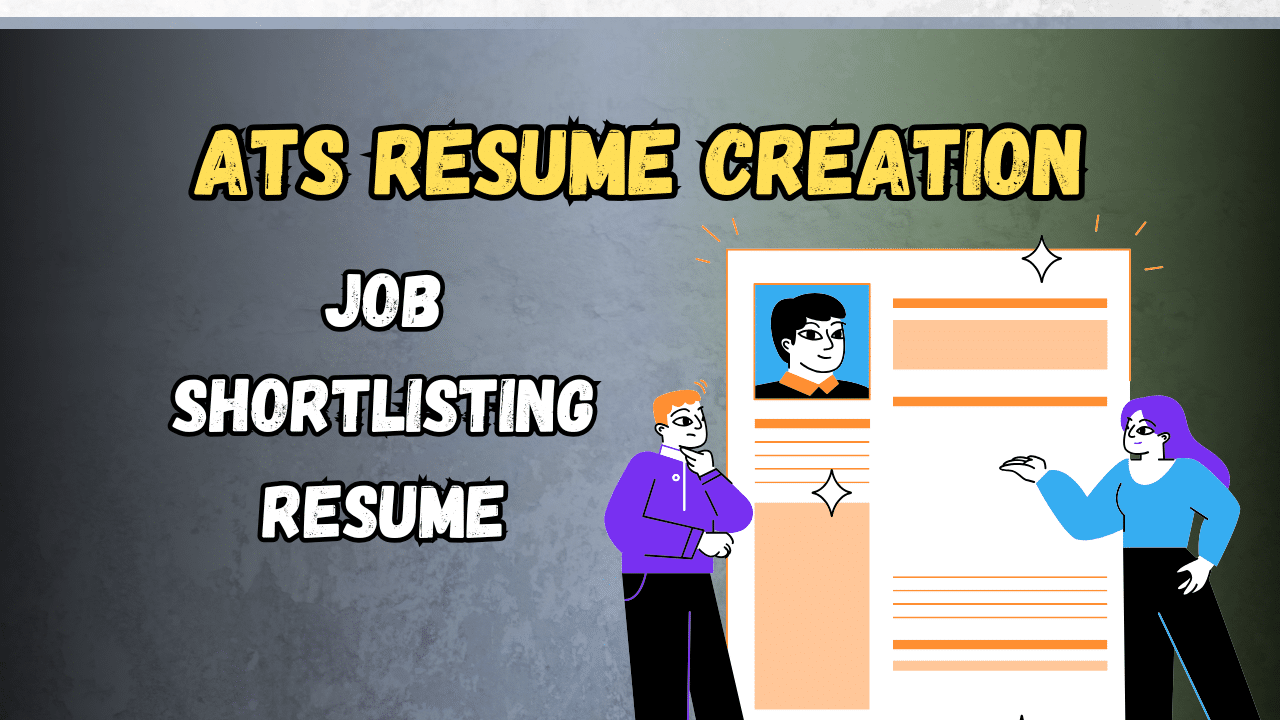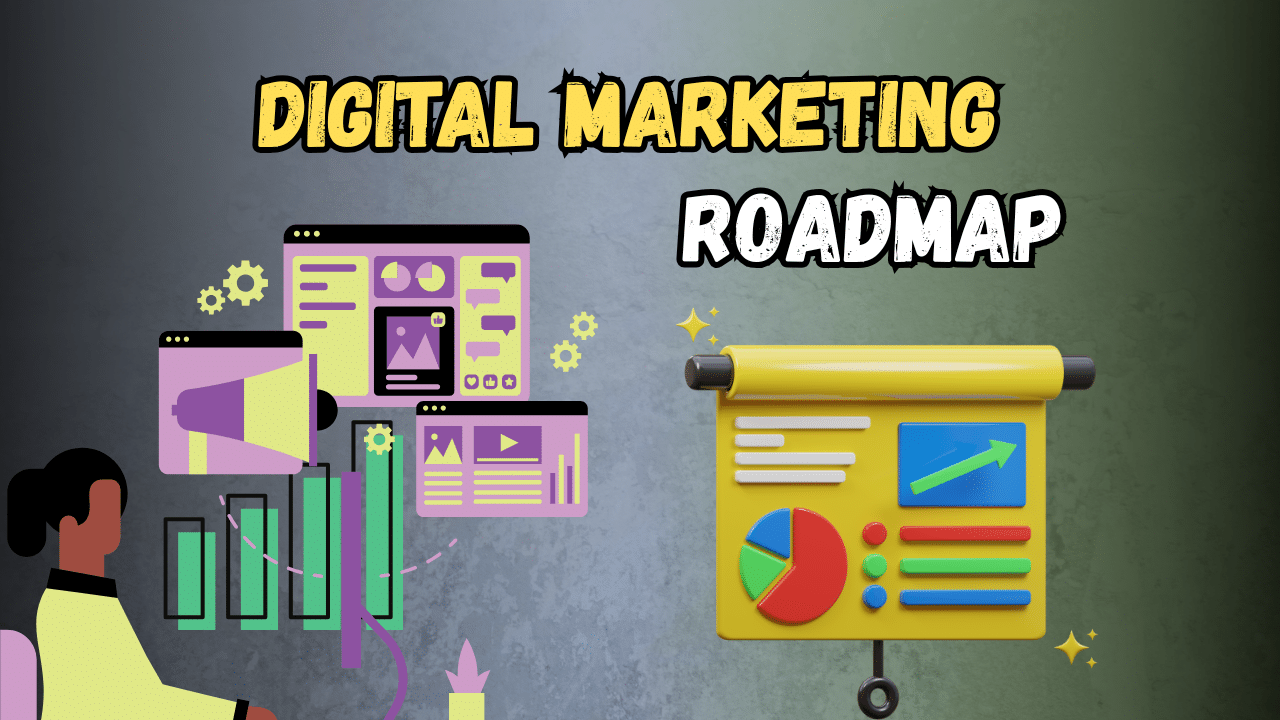Job shortlisting ATS Resume 2025: Complete guide
You don’t require a career counselor or pricey services in order to craft a 2025-winning resume. With the correct strategy, tools and a bit of assistance from ChatGPT, you are able to develop an ATS-friendly resume that bypasses computerized filters and into the hands of live recruiters.

In this definitive guide, we will guide you through each step you must take to create a professional ATS-beating resume. With more than 75% of resumes being automated-rejected before human eyes lay on them, knowing how to outsmart the bots is crucial for today’s job hunters.
We will discuss:
- A free downloadable ATS resume template
- A potent ChatGPT prompt to auto-create resume text
- Dos and don’ts of keyword optimization and proofreading
- Bonus tools to make your resume professionally competitive
Let’s begin!
Section 1: Learning about the ATS and Why 75% of Resumes Fail
What is an ATS (Applicant Tracking System) ?
An ATS is a piece of software that employers utilize in order to sift through resumes using certain criteria like keywords, presentation, and suitability. Your resume never gets to be seen by a human before this initial screening by the computer.
Why Most Resumes Get Rejected ?
The largest reason resumes don’t make it through the ATS is due to bad formatting and absence of keywords. The ATS doesn’t care how your resume looks to a human it’s reading raw data. If your resume has:
- Tables, graphics, or columns
- Unusual fonts or icons
- Missing keywords
- Information in headers or footers
It’s likely to be discarded by the system.
What You Should Do Instead:
- Stick to a single-column layout
- Use standard section titles like “Work Experience” and “Education”
- Avoid design-heavy templates from tools like Canva
- Save your file in **.docx format** unless otherwise specified
By focusing on structure and scannability, you’re setting yourself up for success right from the start.
Section 2: Download Your ATS-Friendly Resume Template (Free)
Why Templates Matter:
Templates can make or break your resume. Visually appealing designs are tempting, but many of them break when passed through ATS software. That’s why it’s crucial to start with an ATS-approved template.
Download a Proven Template:
[📎 Click Here to Download the ATS Resume Template (Word Format)]
This template includes:
- Clean margins
- Standard headings
- Bullet-point format
- Legible fonts like Calibri or Arial
Formatting Tips:
- Keep font size between 11 and 12 pts
- Use bold for section headers only
- Set margins to 0.5″ to 1″ on all sides
- Avoid headers/footers for key contact details
Pro Tip: Don’t include photos, charts, or icons. These confuse the system. Instead, focus on making your content as clear and accessible as possible.
With a clean foundation, the next step is to fill it with content that both the ATS and human recruiters will love.
Section 3: Use This ChatGPT Prompt to Auto-Generate Resume Content
Once you’ve downloaded the template, it’s time to write the content. But not everyone is a wordsmith. That’s where ChatGPT comes in. With the right prompt, you can generate polished, keyword-optimized resume sections in seconds.
Copy-Paste This Prompt Into ChatGPT:
Act as a professional resume writer specializing in ATS optimization. I am a [Your Profession, e.g., Marketing Manager] with [X years] of experience. Here’s my current resume content: [Paste your existing resume bullets or rough notes].
Generate ATS-friendly content for the following sections:
- Professional Summary: 3 lines max, include [industry keywords, e.g., ‘digital marketing,’ ‘SEO’].
- Work Experience: Use CAR (Challenge-Action-Result) format. Add metrics (%) and action verbs (‘led,’ ‘optimized’).
- Skills: Include hard skills from the job description (e.g., ‘Google Analytics,’ ‘Project Management’).
- Certifications: List relevant ones.
Avoid buzzwords, use simple fonts (Arial/Calibri), and ensure keywords match the job description for [Target Job Title].
Why This Works:
- Ensures your content is results-driven
- Embeds job-specific keywords
- Matches common ATS formatting rules
- Saves hours of writing and rewriting
Bonus Tip: Use ChatGPT follow-up commands like:
- “Rewrite this to sound more data-driven.”
- “Add leadership achievements using action verbs.”
- “Align this bullet with the job description below.”
Now that you have high-quality content, it’s time to tailor it to each job.
Section 4: Tailor Your Resume for Every Job Using ChatGPT
Why Customization Matters:
Each job posting uses slightly different language and emphasizes different skills. If your resume doesn’t match those exact phrases, even a strong resume can be filtered out.
Here’s How to Customize Efficiently:
- Paste the job description into ChatGPT.
- Ask: “Extract 10 ATS keywords from this job description.”
- Compare them to your resume.
- Modify or replace phrases to match keywords exactly.
Example:
- Job says “CRM software”
- Your resume says “customer databases”
- Update it to say “CRM software”
Tools to Help You:
- Jobscan.co: Compare your resume against job descriptions
- Grammarly: Check grammar and clarity
- Hemingway Editor: Simplify and streamline complex sentences
Pro Hack: Create a “master resume” with your full experience. Then, duplicate and tailor it for each job.
This personalization dramatically increases your chances of passing the ATS filter.
Section 5: Final Tips to Perfect Your Resume in 2025
Keep It the Right Length:
- 1 page if you’re early or mid-career
- 2 pages if you’re senior-level or in academia
Optimize Formatting:
- Use plain, consistent fonts
- Align all text to the left
- Stick to MM/YYYY for dates
Add Extra Value:
- Hyperlink your LinkedIn profile, GitHub or portfolio
- Group certifications and courses under one section
- Add tools or platforms used under each job (especially for tech roles)
Save and Submit Properly:
- Save as .docx, unless .PDF is requested
- Avoid using resume screenshots or image files
- Don’t compress files—it may break formatting
Pro Tip: When applying, keep a simple file name like `Firstname_Lastname_Resume.docx`.
Following these strategies ensures that your resume is not only ATS-compliant but also compelling to human recruiters.
Conclusion: Build Smarter, Apply Smarter
By now, you know the secret: building an ATS-optimized resume is a science—and ChatGPT makes it easier than ever. With a proper template, a powerful prompt, and strategic keyword use, you can craft resumes in minutes that outperform even professionally written ones.
Here’s Your Action Plan:
- Download the resume template
- Paste and customize the ChatGPT prompt
- Tailor keywords to every job
- Polish with Grammarly and Hemingway
- Track results and refine as you go
With this method, you’re not just applying for jobs you’re applying with precision.
If you are really serious anbout your career: Follow this site